Post Configuration VCSA.
Once complete the vcenter server Install you need to join into the Domain.
Go to IE Browser Https://vc-name.domain.com as Administrator@vsphere.local
Go to Administration and click Nodes then select PSC node.
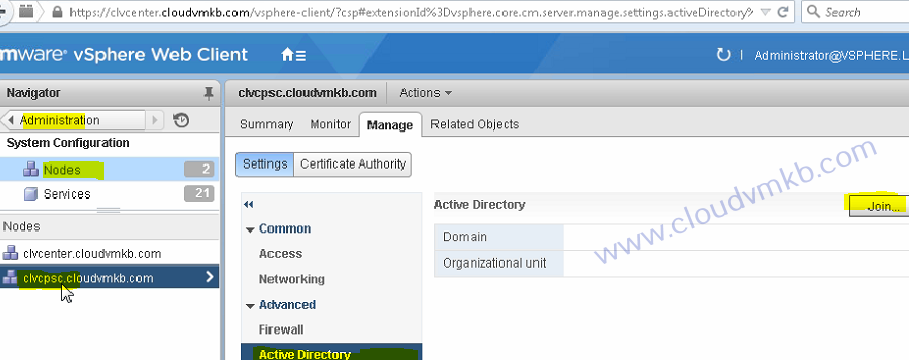
In the Manage Tab select Active Directory and Click Join then it will ask for details domain name and OU login credential. To know OU details log in the domain and go to active directory users and computers select OU right click. Select attribute Editor. 


Succfully added PSC into the domain.
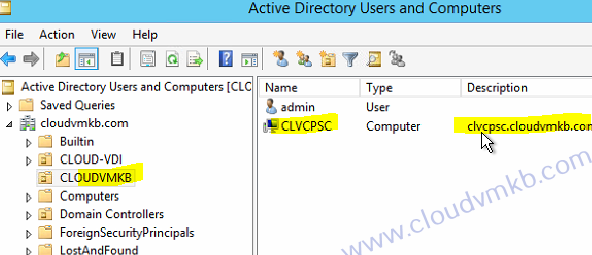
Once reboot the PSC and VC then go to Administration and click Nodes then select PSC node & confirm domain name has add. 
Administration and click configuration select identity sources Add .
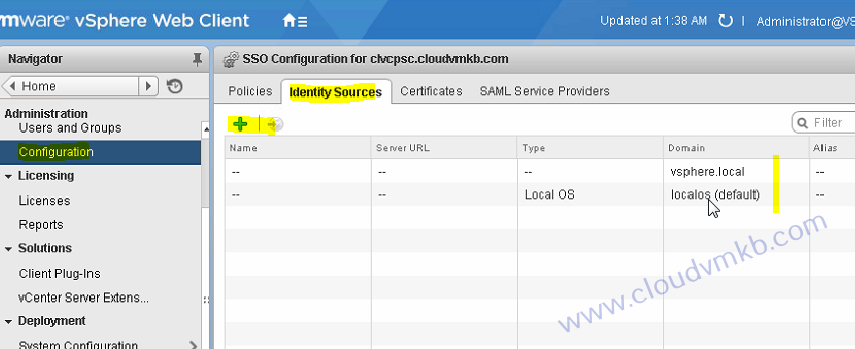
Then select active directory click OK.
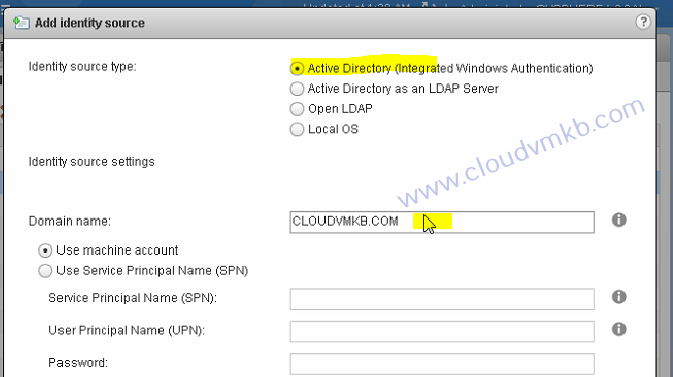
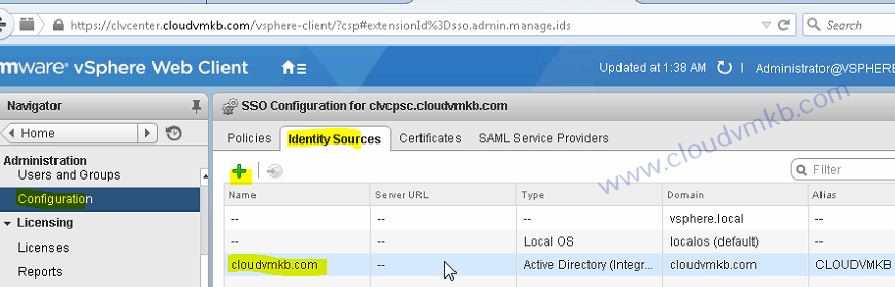
Next Go to Administration select global Permissions then add domain user into the PSC.

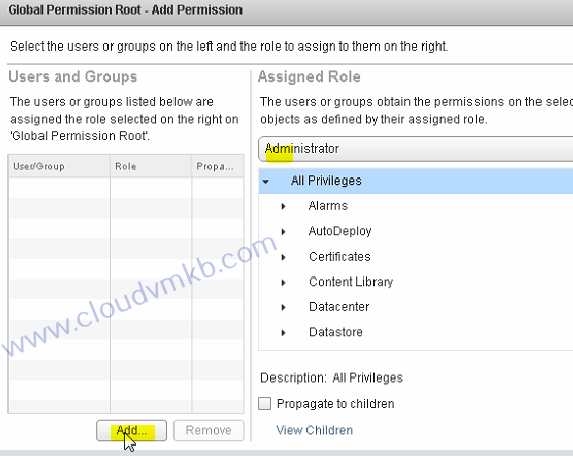
Select domain and add domain account click OK.


Now you can able to log in with Domain account. Domain Name\account name. Thanks.
Hope this will be informative for you Thanks for Reading !